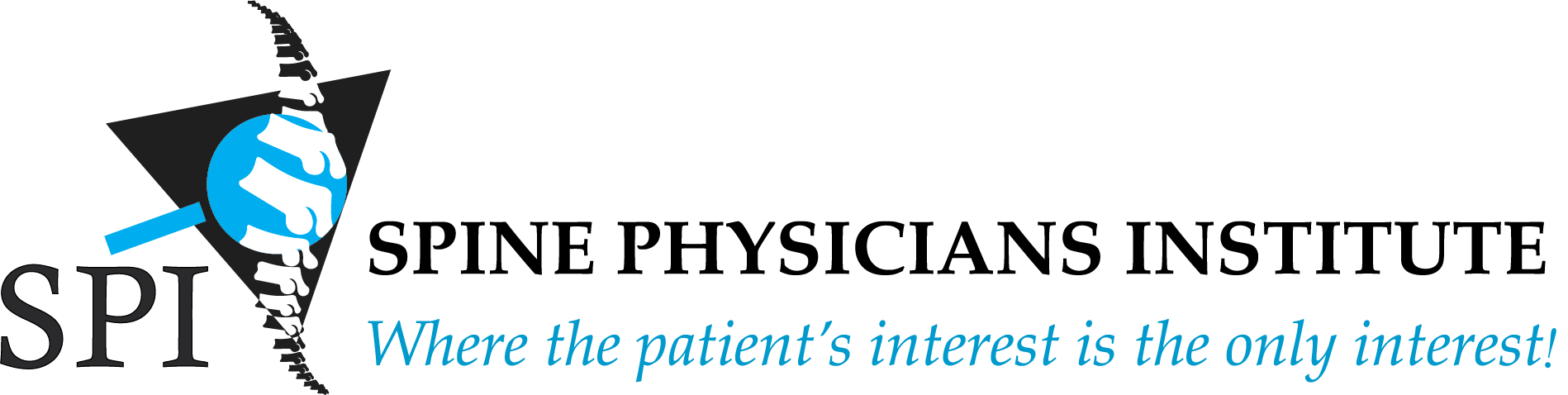Search Engines are the major sources of information in this digital age for finding information regarding anything literally. Each time someone requires information regarding something, they make a query based on specific words, i.e., to find the answer. As seen from Google’s Perspective, when enough people around the world are trying to find something particular, it becomes a Trending Search on that Search Engine. Although, there is a possibility to Remove Trending Searches from that search engine as well to personalize things. These queries are seen as Keywords for the people who are trying to rank their products or businesses using those Keywords.
1. What Are Google Trending Searches?
Google is designed to answer queries. The AI-based algorithms of Google can easily indicate the pattern, frequency, region, and queries made by the end-users on Google. Based on these factors, when something particular is searched by enough people worldwide, it triggers a response from algorithms to come up with what is trending on Google. It becomes eventually a hot or very popular search on Google called a Trending Search. For example, in December, “Christmas Day” or “Christmas Gifts” can become a trending search for the time being.2. Why do People want to turn off trending searches from their devices?
Trending Searches give a very generalized overview of what’s trending on Google regardless of the interests of users. In By Default Mode, Trending Searches appear before a user enters a query. The trending searches appearing might not interest the users. I.e., a person having interests in Hollywood Movies, Dramas, and Seasons is getting trending searches regarding Stock Exchange, NASA, or Ebola Virus and a Political Crisis in Uganda. The users find this scenario very irritating and might possibly switch off the Trending Searches on their devices.3. How to remove Trending Searches from PC Chrome?
Removing Trending Searches from PC on Chrome Web Browser is very easy. There is a Step-by-Step Process to turn of these searches for good. Rather, make queries every time with a fresh start without having trending stuff from Google. Here is a Step-by-Step Process.- Go to the main page of the Google search engine. For that, click on Google.com.
- In the Bottom-Right Corner of the main page, there is an option named “Settings.” Click on it.
- Clicking on Setting will show a Box with further options. Choose the very first option of the appearing box, which is “Search Settings.”
- It will open a Search Settings Page. Click on “Search Results.” The menu with Search Setting has different options. One of them is “Auto-complete with trending searches.” It has a by-default setting of showing you the trending searches on Google. On the contrary, to remove those trending searches, choose “Do not show popular searches.” To turn off trending searches.
4.How to remove Trending Searches from Google iPhone?
Google as a search engine has a similar by-default pattern across different devices. The element of trending searches works the same way as Google Chrome. Not to worry though. Removing the trending searches is very easier. A few steps, and it is done.- Open Chrome Browser on iPhone.
- Tap on the Profile Picture on Top-Right Corner. It will show a display with different options.
- Choose “Autocomplete Searches and URLs” and toggle it off.
- Tap Done when toggled off.
5. How to remove Trending Searches from Google Android?
The display of trending searches on the Google search engine on Android is functionally similar to that of PC or iPhone. Removing trending searches on Android devices is very easier. It has a very simple step-by-step process.- Tap three dots in the bottom-right in Google Home Page on Android.
- Choose “Settings.”
- Go to “Search Settings” menu.
- Tap on “Autocomplete with Trending Searches.”
- Select “Do not show trending searches.”